Editor's review
The VidSplitter utility helps you to split, trim your video file into small size as per your choice and requirement. Application supports various size of output to split your video file. This is a standalone application works on Windows 98, Windows NT, Windows 2000, Windows ME, Windows XP, Windows 2003 and Windows Vista operating system.
Features: Most of the time you are interested in the part of movie or video, so you need to split / cut / trim and extract the required part of video and save to the format which is supported on your video player.
The application has attractive user interface, all the features are nicely arranged keeping usability in mind. To perform splitting operation add the video file, application support popular video formats for splitting such as AVI, mpeg, WMV, ASF etc. You can view video from the application. Use the slider to define the start position and end position. Select the size of splitting output such as flash drive, CD disk, DVD disk or custom. With custom option you can define the size in MB. Application allows you to define video and audio setting parameters. In video settings you can define codec, width, height, FPS and select an option to preserve original aspect ratio. With audio settings you can set codec and properties for selected codec. Observed some drawbacks like you can’t play video in the in-built video player, splitting and conversion process takes more time and you don’t have option to define the output file format.
Overall: This is a nice program to split video file to make small size video file.


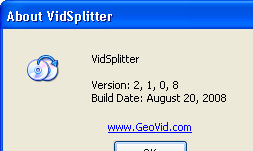
User comments